
Zack (z1g1) got started playing Warmachine after an ill fated 40k tournament with him and one other player. What began as a path in Mk1 dedicated to burninating things for the Creator but moved on to fighting for the Motherland as well as glorious coin. After recently having a change of heart and deciding to kill all humans, some angry elves have hit the table.
When the average nerd hears the word laser the image that comes to their mind might involve something completely ridiculous like Death Stars, or Lightsabres. However, for a table top gamer when we hear it we conjure notions of all of the templates, terrain and tokens that we could make with such a technological terror. I had the opportunity to take classes at AS220 Labs on their Epilog Mini 24 Laser and prepare to carve my presence into history…or into some acrylic plastic.
In the Warmachine community there are a number of well known companies which produce laser cut supplements, tokens and templates but how do companies like Advanced Deployment, and Broken Egg Games produce these items? From the Book of Knowledge, “Laser cutting works by directing the output of a high-power laser, by computer, at the material to be cut. The material then either melts, burns, vaporizes away, or is blown away by a jet of gas, leaving an edge with a high-quality surface finish. Industrial laser cutters are used to cut flat-sheet material as well as structural and piping materials.” However, before we get to the melting, burning and vaporizing phase of the project you need to create a file which describes to the computer what you want cut out.

Not the ending, but the beginning of LASER CUTTING!
Using a vector graphics editor, such as Adobe Illustrator or Inkscape, you can define the paths you wish the laser to cut out. There are two types of cuts which you can describe to the laser in these programs. A Vector Cut is one which the laser can accomplish with a single pass, whereas a Raster Pattern is used to etch an image on the surface of a material. In the sample forest template file I created the black lines making up the outline of the templates are vector cuts and the green lines and text will be rastered onto the surface. Illustrator is a fairly costly program so I used Inkscape to create my path file. Whichever program you use is up to you since the final output which you need to create is a path based PDF file.

Hipster Computers make pictures Gud
With your Path File in hand…or in the thumb drive in your hand…you head to the computer with the laser cutter attached and prepare your file to print. Printing is the key word since the computer sees the Laser Cutter as another printer and all of the customizations you make to the process are made right in the Printer Properties dialog of the application. The colors in my sample file are how you define what type of cut the Laser Cutter will make in a process known as color-mapping.

raster-farian, mon
Applying this mapping to your file allows you to adjust the three settings of the Laser Cutter’s pulses: Speed, Power, and Frequency for the different regions of your project to produce different results. Depending on the material which you are going to be cutting through and the result you want for each region requires these settings to be tweaked. For the black vector cuts I used a speed of 35% and a power of 75% with a frequency of 500/sec. This combination will cut through the acrylic material with minimal melting. The rastered carvings of the green section required less laser and the settings were changes to speed of 50% and a power of 50% with a frequency of 500/sec.

It’s okay Epilog, size doesn’t matter when it comes to forest templates…

Can you see the forest through the trees?
The sheets I used were 12x12x.118 inch Acrylic sheets. To cut out the design described in the sample file took ~30 min to complete and I am very happy with the results of the process. As a member of AS220 I have 16 hours of laser cutter time coming my way each month so there will be plenty of time for more LASER BASED creations!

Holy Sheets, Glickman!
This was the first time I have worked in the medium of lasers. The control, precision and ability to replicate cuts makes the laser cutter a very valuable and fun tool to work with. Getting access to this tool was provided by having a MakerSpace in Providence and I encourage you to check out makerspace.com and see if there is one in your area. I encourage you to give laser cutting a chance, as it is an elegant weapon from a more civilized age.
Yours in Lasers!



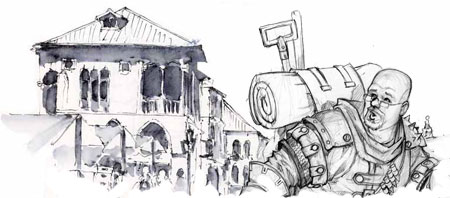













 Lost Hemisphere Radio has a grand tradition of looking on the bright side, being positive, and always rooting for fun over competitiveness. For episode 71 however, just this once, we’re letting our grumpy side out of the box… well, it’s about as grumpy as we’re going to get on air, at least. Welcoming back the prodigal son JDWhitee to the guest seat, Gdaybloke and Northblade take a look at some models in Warmachine and Hordes that… well, they just can’t figure out, or otherwise aren’t fans of. Don’t get too stressed, we’ll be back to our usual chipper selves next episode, but for now? It’s grumblin’ time… Oh, and Jordan likes breathing heavily into his microphone. No wonder he’s such a League of Legends celebrity.
Lost Hemisphere Radio has a grand tradition of looking on the bright side, being positive, and always rooting for fun over competitiveness. For episode 71 however, just this once, we’re letting our grumpy side out of the box… well, it’s about as grumpy as we’re going to get on air, at least. Welcoming back the prodigal son JDWhitee to the guest seat, Gdaybloke and Northblade take a look at some models in Warmachine and Hordes that… well, they just can’t figure out, or otherwise aren’t fans of. Don’t get too stressed, we’ll be back to our usual chipper selves next episode, but for now? It’s grumblin’ time… Oh, and Jordan likes breathing heavily into his microphone. No wonder he’s such a League of Legends celebrity.